We published an online version of the “Multi Service Workplace” on our demo server. Please take a look >HERE<. Logon at tenant “DEMO” with user “user1” and password “user1”.
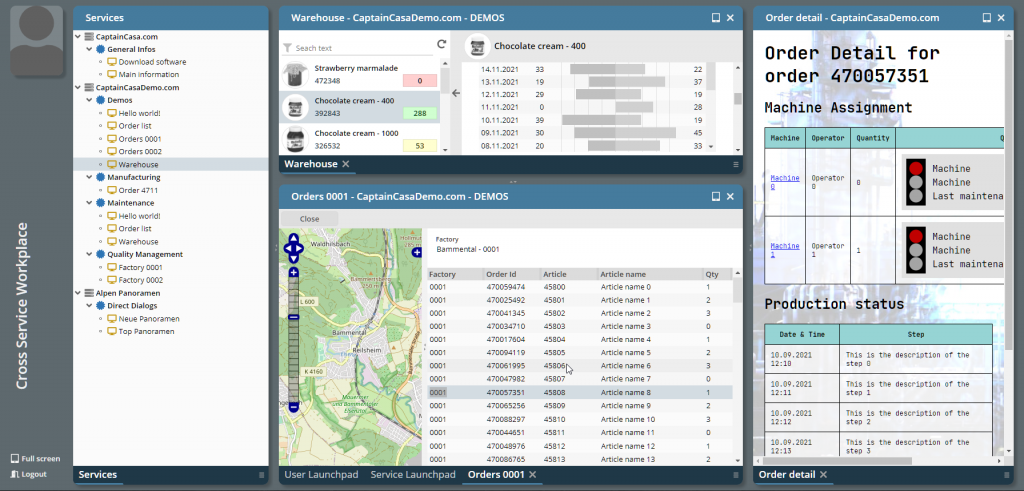
On the right you see tree showing available end points + their contained services + their contained frontends. Double clicking a frontend will start it within the content area. You may drag & drop frontends and arrange them in flexible ways.
Start “CaptainCasaDemo.com > Demos > Order 0001”, then double click on of the orders. The order processing (service 1) will open up a corresponding screen of the manufacturing processing (service 2). Both are completely independent services – but now combined within a common workplace. From the manufacturing you may click on one of the involved machines in order to get to the maintenance processing (service 3).
A first set of documentation is available >HERE<.
The “Multi Service Workplace” is tenant-based. We created a tenant “PLAYGROUND” that can be used for adding own configurations. Logon with tenant “PLAYGROUND”, user “admin”, password “admin”. – Please contact us if you would like to set up your own tenant.
