Fields provide the possibility to type in special characters that are not available by using the physical keyboard.
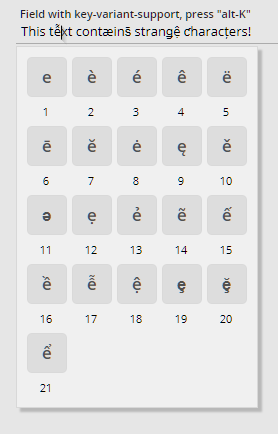
The dialog is opened on “alt-k” (or any other hot-key that you configure) and shows variants for the current character. The selection is either done by mouse click or by typing in the number below the key. The information, which special cahracters are available is configure-able – CaptainCasa comes with some default configuration.
This function is one which is typically mandatory in state offices, in which e.g. the name of persons must be correctly spelled in a fast, efficient way.
