CaptainCasa logs quite useful information – e.g. problems when accessing expressions, performance data about each single request processing – and of course details about errors.
By default the logging is done in the following directory:
<installationDir>/server/tomcat/work/Catalina/localhost/<webApp>/log_eclntjsfserver.txt.*
There maybe several log files (there are 5 rotating files into which the log is written), so sort the directory by date and pick the newest one.
The logging is configured in the file:
<project>/webcontent/eclntjsfserver/config/logging.xml
Please refer to the logging.xml_template file within the corresponding /webcontentcc-directory of your project.
During development it makes sense to use log level “INFO” and to directly output the log to the console, so that you can directly observe what happens. The log configuration to do so is:
<logging level="INFO" console="true"> </logging>
Using log level “INFO” means that each request is logged. In the log you see the processing in different phases. A really useful information is the list of the include-structure of the current dialog. Here you can find out, which layout definitions (.jsp definitions) are used, and how they are nested.
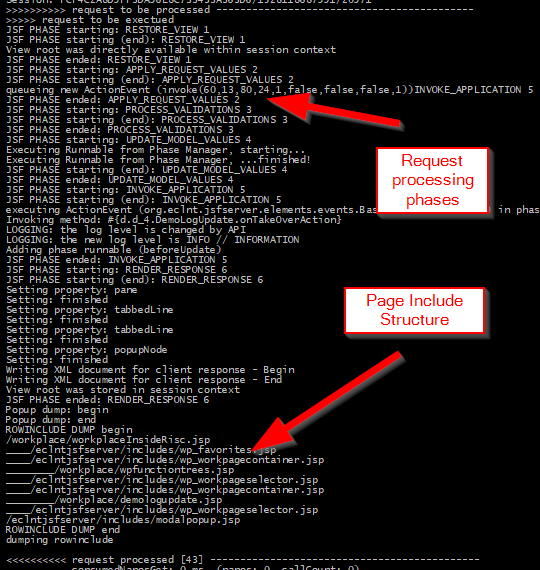
There are a plenty of other configuration parameters that can be used in the logging.xml configuration, each of them being described in the logging.xml_template file. Examples:
- Definition of an explicit directory to log to
- File size of each log file, number of log files that are written
- Link to slf4js logging
