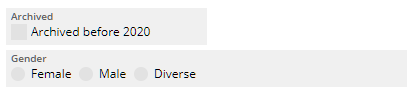All field components now support the direct definition of a so called floating label. The label text is drawn as gray background text if the field content is empty:
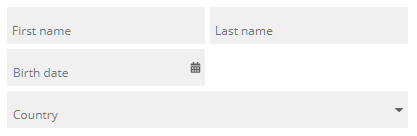
When the user or the application defines some value for the field then the label text moves up to the left top corner of the field:
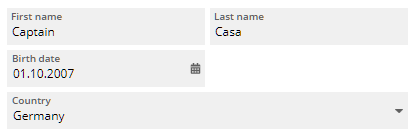
In addition there is a new container (name “labelcontainer”) which allows to draw the exact same arrangement around other components, e.g. check-boxes or radio-buttons, so that these components are embedded into the same type of look and feel: